Resource Center
Media Gallery
Downloads
Manuals

For all EZstat and Powerstat series instruments operating EZware 7.0 or later
Frequently Asked Questions
If you are experiencing any difficulty with NuVant software, please check the following items before moving to alternate troubleshooting options:
-
Make sure that both the LabVIEW and NiDAQ software are up to date.
-
Check that you are using the most up to date version of the appropriate EZware software. If you are unsure, the most recent versions of all software can be found here.
Why am I not seeing the expected data when using an electrochemical cell?

If you are experiencing difficulties with your electrochemical experiment, check the following troubleshooting tips * :
-
Ensure that the electrodes are properly connected to the instrument and the electrochemical system. If using a typical three electrode system, the working electrode sense lead (if provided) is shorted to the working electrode lead.
-
Check that the potential and current ranges fall within the instrument capabilities. In the recipe file, make sure that the correct current range has been selected for the experiment. You will not get accurate data if your current output is greater than the instrument specifications.
-
If you are seeing an atypical data plot, first check that the instrument is operating correctly by replacing your electrochemical system with a resistor. Connect the working electrode and working electrode sense leads to one side of the resistor, and the reference electrode and counter electrode leads to the other side of the resistor. Run your recipe using this setup. If the resulting data follows the correct voltage parameters and has a current output proportional to your resistor value, the software and instrument are working correctly. The problem is due to the electrochemical cell. If you do not see the correct data, contact technical support via the Customer Support Form.
-
If the resistor data is correct, the electrochemical cell can be checked. Make sure that all the electrodes are undamaged (wire leads are in contact with the electrode surface). If a wet electrochemical cell is being used, make sure that the cell was purged with inert gas prior to running the experiment and that the purge is not in the solution while running the experiment (purge can be maintained above the line of your solution).
-
Connect the counter and reference electrode leads to the counter electrode (the reference electrode will not be connected to any electrode leads) and run the experiment. If the resulting data is that of the expected data plot with a potential shift, there is a problem with the reference electrode. Check that there are no air bubbles around or in the reference electrode, specifically at the tip of the electrode. Try an alternate electrode if the problem still occurs. If the resulting data does not look like the expected data plot with the reference electrode bypassed, there is a problem with either the counter or working electrodes. The working electrode should be polished and cleaned.
*Information adapted from: Bard, A. J.; Faulkner, L. R. Electrochemical Methods: Fundamentals and Applications; 2nd ed.; John Wiley & Sons, Inc.: New Jersey, 2001, p 654-656.
Why are there current spikes in my data?

The current spikes that you are seeing are an artifact of the EZstat’s auto-ranging feature. Once you know the maximum current your experiment will reach, select the appropriate range and shutoff auto-ranging in the experimental settings. You can do this by going to the Edit Single Method window (the one with the recipe steps), click Method in the tool bar and select General Method Settings. In the window that opens, you will see a gray box with four current options titled “Potentiostat Current Auto Range”. Check the box that best applies to your required range and make sure that no other box is selected. This will turn off the auto-ranging. For example, if your maximum current is 20 uA, select only the 100 uA range box.
If these suggestions do not solve the problem you are experiencing, contact NuVant Systems via the Customer Support Form.
Battery Core Purchasing Guide
To successfully build battery packs, EVc users must choose quality cores for module reconditioning. The video and process below will help you examine cores from a supplier/source.
NuVant is now offering quality cores for purchase. Call 1.445.3GLOBAL for more information!
Process

-
Visually inspect the outer enclosure
-
REJECT any cores that have:
-
Painting on part or entire enclosure
-
Visually inspect the outer enclosure
-
Third-party reconditioner/rebuild labels or logos
-
-
Remove outer enclosure and inspect modules
-
REJECT any cores that have:
-
Leaking modules (white powder at terminals, or stains on bottom plate) – Phenolphthalein solution can also be used to detect leaks
-
Modules with visible markings (for example, numbers, marker pens, tape, stickers)
-
Modules with voltages below 6 V
-
Non-sequential modules (QR codes should read in a sequential fashion)
-
Tools Needed

-
Socket wrenches (to remove enclosure)
-
HV plug (product description available here),
-
Voltmeter (to read module voltages)
-
QR code scanner (to read/store QR codes)
Ready to get started?
Reach out today to see how NuVant Systems Inc. can help get you started!